Introduction
Let’s be honest—if you’ve been anywhere near the internet lately, you’ve probably heard about ChatGPT. You might have even tried it out, but maybe you’re still wondering, what exactly is ChatGPT, and why does everyone keep talking about it? Well, you’re not alone.
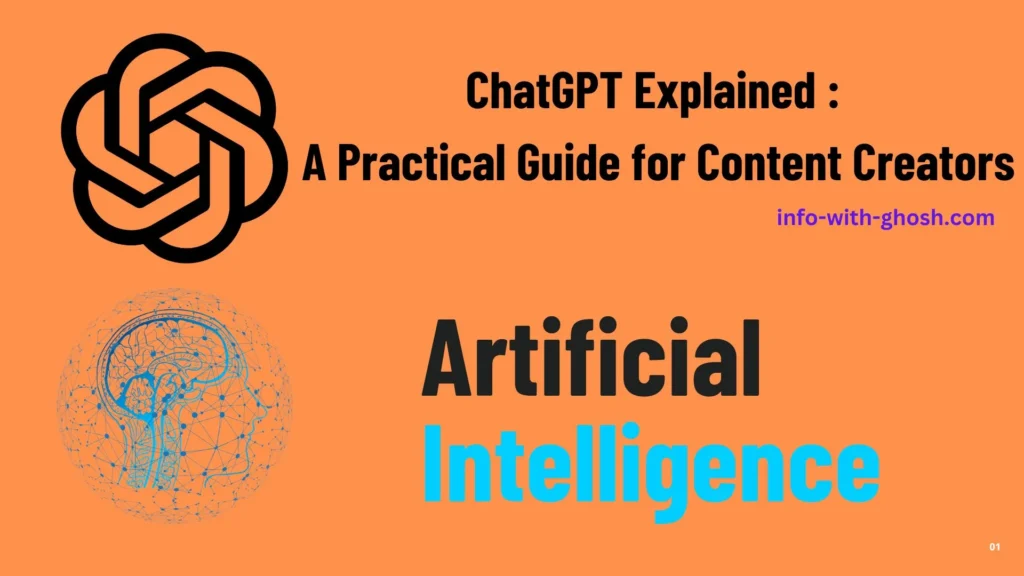
ChatGPT is an AI model developed by OpenAI that can engage in human-like conversations. From helping you draft an email to answering questions, coding, and even cracking jokes, ChatGPT is a tool designed to assist in pretty much every way you can imagine. But it’s not just some chatbot novelty—its versatility makes it a game-changer in AI technology.
Artificial intelligence (AI) and natural language processing (NLP) have been making huge leaps for decades, but It feels like a significant turning point. It brings together the raw power of massive amounts of data with clever algorithms to create something that feels… well, pretty human. The result? A tool that’s not only practical but also fascinating.
So, what’s the deal with ChatGPT, and how does it really work? Let’s break it down.
Understanding How ChatGPT Works
Okay, so there’s a lot going on under the hood with ChatGPT. You’ve probably heard terms like “GPT” or “Generative Pre-trained Transformer,” but what does that even mean?
At its core, GPT is a language model. That means it’s been trained on a massive amount of text data (think the entire internet—blogs, websites, books, everything). ChatGPT doesn’t know things the way we do; it’s more like a really sophisticated pattern recognizer. Based on what it’s read, it can predict the next word in a sentence, answer questions, or mimic conversation.
Training ChatGPT involves two big steps:
- Pre-training: This is when ChatGPT learns from huge datasets. It processes trillions of words and patterns to build an understanding of how language works.
- Fine-tuning: After pre-training, the model is fine-tuned on specific tasks, like answering questions or following instructions.
If you’ve ever wondered why sometimes ChatGPT doesn’t quite “get” what you’re asking, it’s because it’s just predicting the most likely response based on its training. Sometimes it nails it, and other times… well, it needs a bit of help.
Another key concept? Tokens. ChatGPT doesn’t think in words like we do—it breaks everything down into tokens. So, every word, punctuation mark, and even parts of words are split into smaller chunks. The model then works its magic on these tokens to craft its responses.
Key Features of ChatGPT
What makes ChatGPT stand out is the sheer range of things it can do. Here are some key features you’ll love:
- Conversational skills: It can hold surprisingly human-like conversations. It remembers what you talked about earlier in the conversation, which makes it feel more fluid and natural.
- Multilingual: Whether you’re chatting in English, Spanish, French, or dozens of other languages, ChatGPT’s got you covered.
- Contextual understanding: It can pick up on the context of a conversation pretty well. If you ask it to clarify something you mentioned five messages ago, it usually gets the reference.
- Flexibility: Need help drafting an email? Done. Want ideas for a blog post? Easy. Stuck on a coding problem? It can lend a hand.
- Integrations: ChatGPT isn’t just for standalone chats. It’s available via plugins and can integrate with other tools, making it useful across a variety of platforms.
How to Use ChatGPT
So, how do you actually get started with ChatGPT? The good news is that it’s pretty easy.
You can access ChatGPT on the OpenAI platform, or through other apps and APIs. If you’re looking to experiment with it casually, you can just hop onto the website and start chatting. For developers, there’s API access, which allows you to integrate it into your own apps or projects.
Tips for effective use:
- Be specific with your prompts. If you’re vague, ChatGPT can struggle to give you the answer you want.
- Don’t be afraid to adjust the tone and format. Want ChatGPT to be formal? Casual? Ask, and it’ll match your style.
- Examples help! If you’re looking for ideas or solutions, giving it a bit more context will help it provide better responses.
Here’s a practical example: You could ask, “Hey ChatGPT, can you give me a list of blog ideas for small businesses?” The more detail you provide (like the industry, target audience, etc.), the better the suggestions.
You can also tweak the way ChatGPT responds by adjusting settings like temperature (this controls how creative or predictable its responses are) and token limits (the length of the conversation or response).
Advanced Usage of ChatGPT
Now, if you’re a bit more technically inclined, It opens up even more possibilities.
For developers, API integration is the key. With the API, you can incorporate ChatGPT into apps, websites, or other digital tools. This is especially useful for customer service automation or content creation platforms.
And if you need something even more specialized, you can fine-tune ChatGPT for specific tasks. Say you want it to act like a legal assistant or a medical consultant—you can train the model on more niche datasets.
Advanced workflows also involve using ChatGPT alongside other AI tools. For instance, pairing it with image generation models or voice-to-text programs can create multimedia content automatically.
ChatGPT for Professionals
Here’s where ChatGPT really shines. Whatever your field, there’s a good chance you can use it to make your work easier.
- Content creation: If you’re a writer, ChatGPT can help brainstorm ideas, draft blog posts, or even structure full articles. It’s like having a co-writer who’s always available, doesn’t get tired, and never runs out of ideas.
- Coding assistance: As a coder, It is like having a junior developer on hand. It can debug, offer code suggestions, or explain snippets of code that you’re stuck on.
- Customer support: Many businesses are using ChatGPT to automate customer service, allowing for 24/7 support that’s both helpful and cost-effective.
- Marketing and copywriting: Need punchy ad copy? This can generate eye-catching headlines, social media posts, and even full email campaigns.
- Education: Students and teachers can benefit from its ability to explain complex topics, provide study guides, or even tutor on specific subjects.
- Research: For researchers, ChatGPT can summarize papers, generate hypotheses, or even offer a fresh perspective on a complex issue.
Common Challenges and Limitations
Like all tools, ChatGPT isn’t perfect.
It has a knowledge cutoff, meaning it doesn’t know about events or facts after a certain date. This can lead to some outdated information, so it’s best to double-check if the answer is critical.
Then there’s the issue of hallucinations. No, This isn’t seeing things—it’s a term used to describe when the model makes up information that sounds plausible but is flat-out wrong. It doesn’t happen often, but when it does, it’s a reminder to take ChatGPT’s responses with a grain of salt.
Also, the model sometimes struggles with biases. It’s trained on a wide range of internet content, so if certain views or stereotypes are prevalent in the data, they might show up in its responses.
Lastly, there’s the ethical side. What if people use ChatGPT to create misleading information or even write malicious code? These are the challenges that the AI community continues to address.
Best Practices for Using ChatGPT
To get the best out of ChatGPT, here are some tips:
- Be clear with your prompts: The clearer you are, the better the response. If it gives you something vague, try refining your question.
- Guide the conversation: Use follow-up questions or clarify misunderstandings. It gets better with more context.
- Experiment: Don’t be afraid to test different styles, formats, and tones until you get what you need.
Future of ChatGPT and AI
Where is all this going? Well, ChatGPT isn’t done evolving. We’re expecting GPT-5 (and beyond) to be even more advanced, with better context retention, improved accuracy, and enhanced creative abilities.
AI’s potential in fields like healthcare, law, and finance could be revolutionary. But, we also need to keep discussing the ethical implications and ensure AI is used responsibly.
Conclusion
At the end of the day, ChatGPT is an incredible tool with tons of potential. Whether you’re writing, coding, or just curious, it can help streamline your work and boost creativity. My advice? Jump in, play around with it, and see how it can make your life easier.
The future of AI is bright—and ChatGPT is just the beginning.